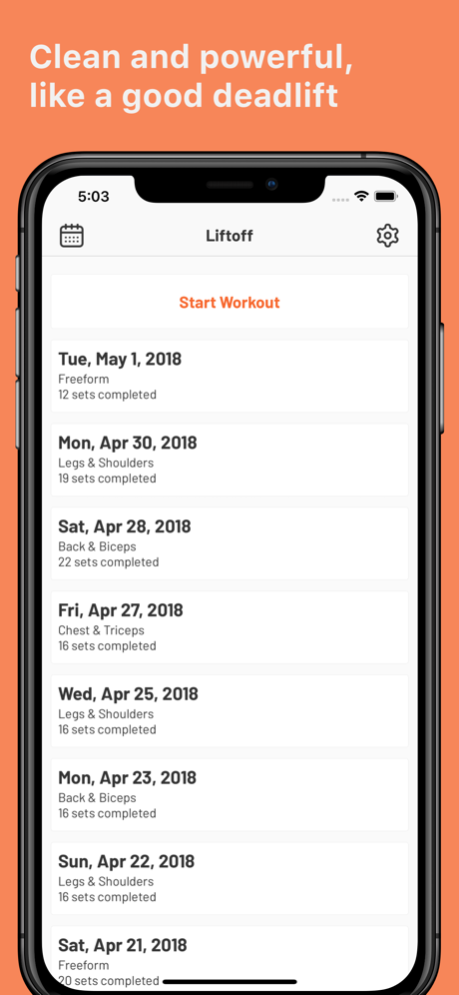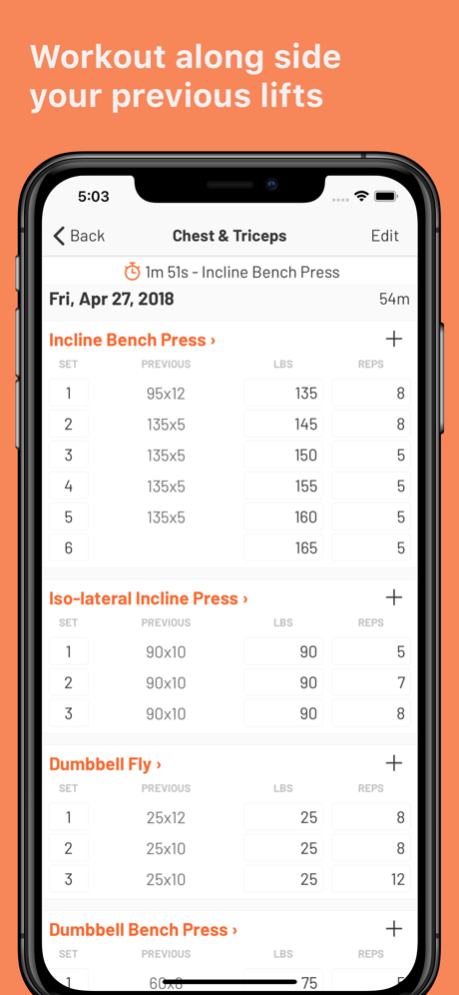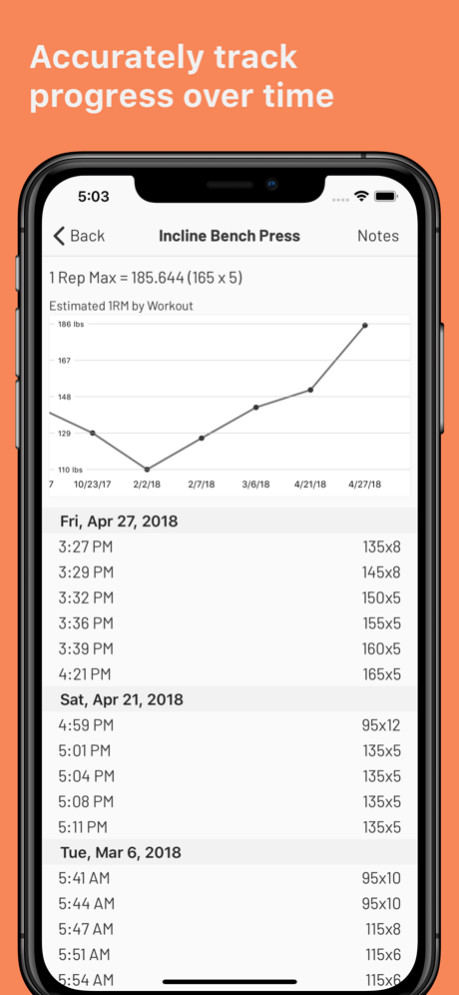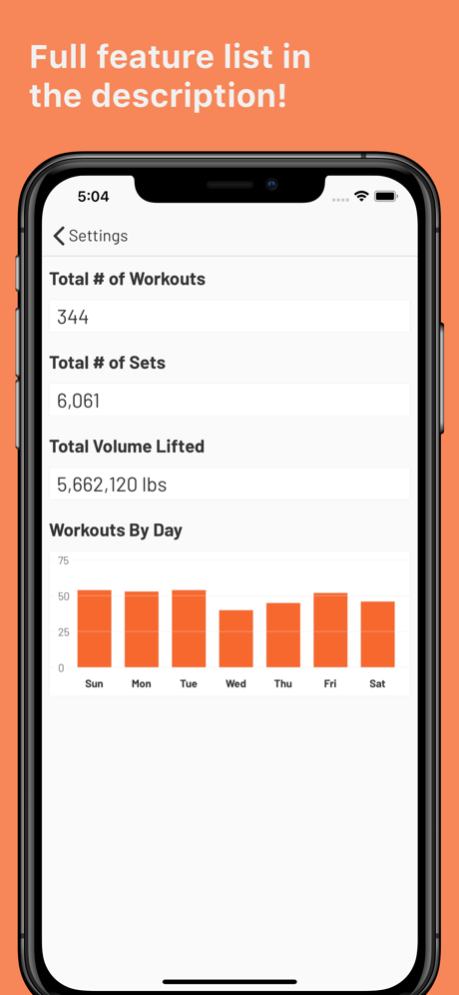Liftoff - Workout Log 2.20
Paid Version
Publisher Description
Welcome to Liftoff, the simple yet powerful app on a mission to help you track your workouts at the gym.
If you want an easy way to record your exercises and sets this is the app for you. My goal of keeping the app small and fast is a high priority while developing features to keep it competitive with other much larger, slower fitness apps out there.
• No Ads or In App Purchases
• Create unlimited routines and custom exercises
• Easily log sets using swipe gestures on the keyboard
• Graphs and charts of your progress
• Track your 1 Rep Max for individual exercises
• Automatic rest timers in-between sets
• Add custom exercises or choose from 100s of pre-loaded ones
• Exercise notes: save details & reminders during your workouts
• Log workouts completed in the past
• Track cardio workouts along with your weight training
• Hint: You can swipe the keyboard to switch between editing weight & reps in a set
May 29, 2021
Version 2.20
• Bug fixes and improvements
About Liftoff - Workout Log
Liftoff - Workout Log is a paid app for iOS published in the Health & Nutrition list of apps, part of Home & Hobby.
The company that develops Liftoff - Workout Log is Nicholas Domenicali. The latest version released by its developer is 2.20. This app was rated by 3 users of our site and has an average rating of 2.3.
To install Liftoff - Workout Log on your iOS device, just click the green Continue To App button above to start the installation process. The app is listed on our website since 2021-05-29 and was downloaded 309 times. We have already checked if the download link is safe, however for your own protection we recommend that you scan the downloaded app with your antivirus. Your antivirus may detect the Liftoff - Workout Log as malware if the download link is broken.
How to install Liftoff - Workout Log on your iOS device:
- Click on the Continue To App button on our website. This will redirect you to the App Store.
- Once the Liftoff - Workout Log is shown in the iTunes listing of your iOS device, you can start its download and installation. Tap on the GET button to the right of the app to start downloading it.
- If you are not logged-in the iOS appstore app, you'll be prompted for your your Apple ID and/or password.
- After Liftoff - Workout Log is downloaded, you'll see an INSTALL button to the right. Tap on it to start the actual installation of the iOS app.
- Once installation is finished you can tap on the OPEN button to start it. Its icon will also be added to your device home screen.